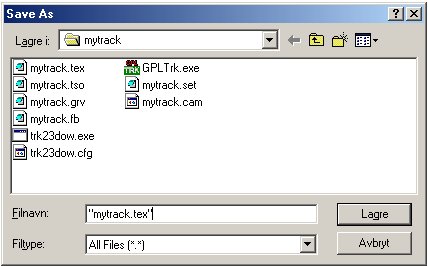GPL Track Creating - The Beginners Guide Part 1
Authored by the GPLEA
This tutorial/Guide is not very comprehensive, and, as such, leaves all the difficult parts of track creating drunk in a ditch. But hopefully it will get you going! The more scary items will be dealt with later. Share your knowledge! What we are going to create is a very basic track that will only use a few of these tools functionalities. Be warned; this is highly addictive, and you may end up without a social life! If you manage to have a few thoughts on your own apart from the usual distractions, this should get your started. The rest of the knowledge can be found around this site, on the forums, and if you send lots of dosh; via e-mail.
CONTENTS
2: Creating Corners & Straights
5: Adding an object, and going for a run
Prepare to Edit!
Ok, I bet you are roaring to start! We need some preparation first, don't try to understand this yet, just do it! Using windows explorer, create a directory for editing somewhere on your hard drive, for example C:\GPLedit\. In this folder, add another for your new track, let's call it "mytrack". So you have:
C:\GPLedit\mytrack
Obtain GPLTrk and trk23dow. Extract the following files into the "mytrack" folder:
GPLtrk.exe
trk23dow.exe
trk23dow.cfg
Now you'll need a few additional files which you make yourself using notepad. Open notepad (or any other text editor, I prefer UltraEdit- but keep it simple!) and type:
mytrack.tex
Save this file as "mytrack.tex" (not text, tex!) in the mytrack folder. To get the proper extension, you type the full name with speechmarks "mytrack.tex". Close, and open a fresh notepad, type "mytrack.tso". Save with same name. Get it? Do the same procedure for:
mytrack.set
mytrack.fb
mytrack.grv
mytrack.cam
mytrack.ini
The files will be explained in a bit!
So, this is your mytrack folder:
Now you've got all the files required - almost! Now is the time to get some coffee, a pack of smokes (if used), chase the family away, and put some nice, soothing music on the stereo. If all goes to plan, you'll have a track (a very boring one, mind you!) working in GPL in the not too distant future!
Updated: 6-Jan-2001
Transferred to the wiki: 02.05.2009